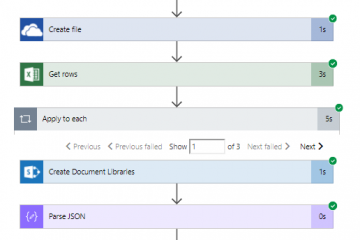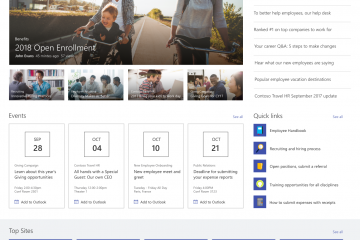In this blog, I want to highlight some of the options/features in the classic list/library experience that will be missed until Microsoft provides similar or equivalent options in the modern experience.
- Choice Column – Drop Down List
In the classic version, users can select the blank options from the drop-down list and important was able to go back and select blank after even the item has been saved.
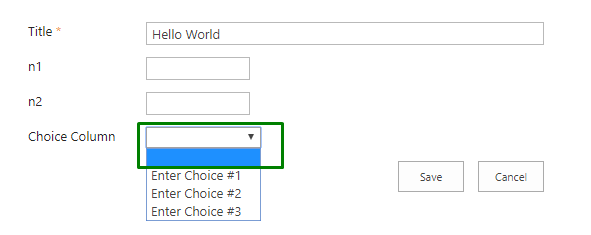 In the modern view, if the user has selected an option from the list, they can not go back to select a blank option.
In the modern view, if the user has selected an option from the list, they can not go back to select a blank option.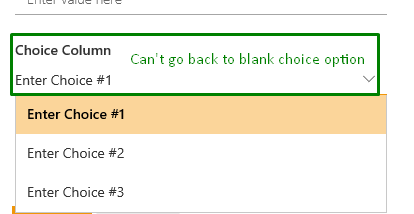
- Item Total on the List
The Views are a powerful feature of SharePoint and provide the user with an ability to filter, sort, group, etc. the same data. One of the most used settings in the Views is Total, which allows you to select one or more totals column to display on the list. In the modern view, although the user will be able to define a total column it will not be displayed on the modern list view.
In the modern view, although the user will be able to define a total column it will not be displayed on the modern list view.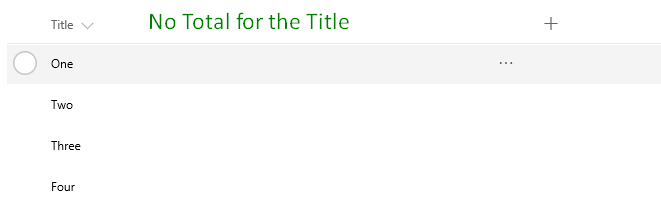
- Default value for the Managed Metadata Column
Managed metadata columns are widely used for various business solutions. It provides a robust way to make your data more consistent and setting default values help users to provide less information on the forms. When creating a column, we can define a default value for the managed metadata column.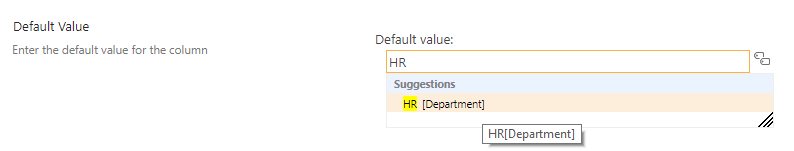 In the classic form, assigned default value appears as expected.
In the classic form, assigned default value appears as expected. But in the modern form, this default value has been ignored.
But in the modern form, this default value has been ignored.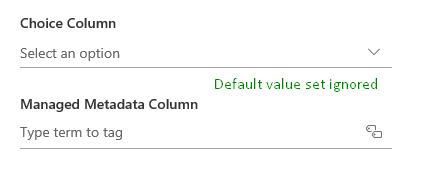
- Choice Column with Radio Buttons
We can create choice columns with radio buttons. The radio buttons are created for a good reason and it has its place in the website design.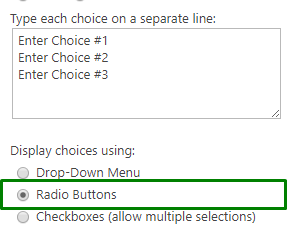 In the classic form, from a user experience point of view, a user can see allow the options available with radio button.
In the classic form, from a user experience point of view, a user can see allow the options available with radio button.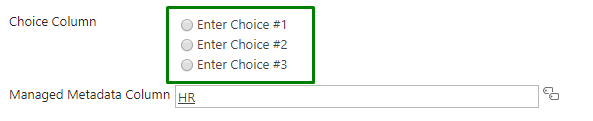 Modern experience. These radio buttons are converted into Drop Down list!
Modern experience. These radio buttons are converted into Drop Down list!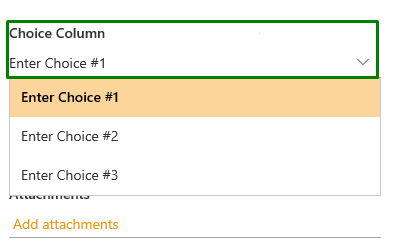
- Limiting Number of Items Per Page
We can define a number of items returned in the view by limiting the number of items to display. This is very useful when it is shown on the home page within a web part by selecting a view with the limit.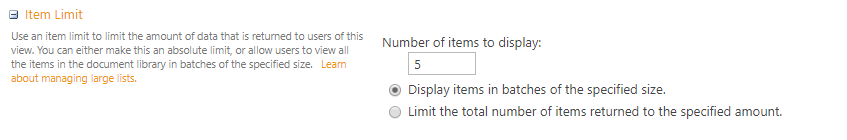 This provides pagination of list/library view.
This provides pagination of list/library view.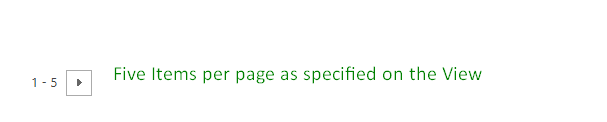 In the modern experience, the behaviour has been changed to user scroll. The users can view more items on by scrolling the page down. This is very good from performance point of view, but not if you want to limit items per page.
In the modern experience, the behaviour has been changed to user scroll. The users can view more items on by scrolling the page down. This is very good from performance point of view, but not if you want to limit items per page. - Bonus – RSS Feed
Ability to subscribe to an RSS from a list/library, currently this option is not available in the modern experience.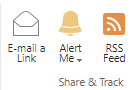 Although, user can subscribe through a URL https://tenant.sharepoint.com/_layouts/15/listfeed.aspx?List=ID
Although, user can subscribe through a URL https://tenant.sharepoint.com/_layouts/15/listfeed.aspx?List=ID
If you know any other features which yet to appear to modern experience, please post a comment and I will be happy to include on the blog (with appropriate credit, of course).